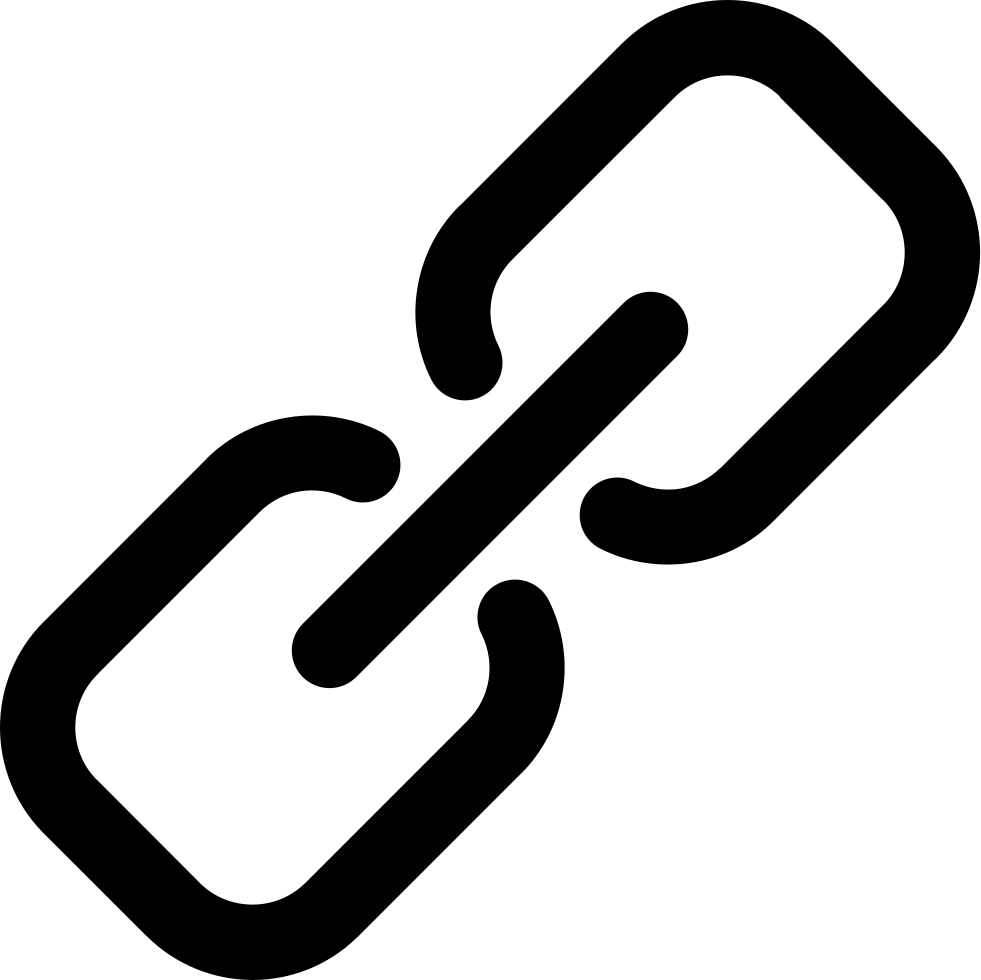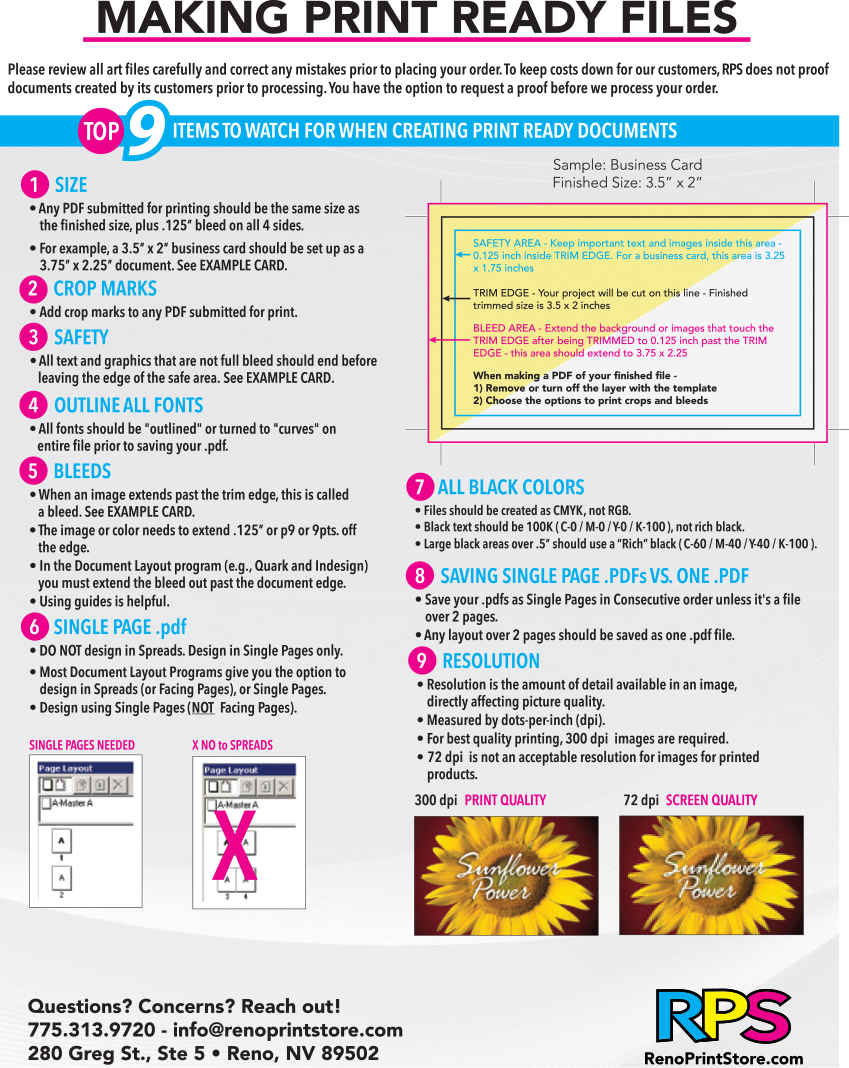ARTWORK GUIDELINES
Reno Print Store provides these Artwork Guidelines as well as the information on Bleeds, Safety, and Trim, Borders, and Other Artwork Considerations to help you design your print files for the best printing results.
The basic and easiest answer to this question is that you supply a PRINT READY PDF file.
Following these guidelines, and CAREFULLY CHECKING THE RESULTING PDF before uploading will greatly reduce the possibility of error and accelerate your job through production.
- Adobe Acrobat (.pdf)
- Minimum Resolution of 300 dpi
- CMYK Colorspace
- All Fonts Outlined and Embedded
- Crop Marks:
- Specify trim area with crop marks.
- Don’t place crop marks inside the work area.
- Bleeds:
- Artwork should have 1/8” (0.125”) bleed from trim line.
- Safety or Safe Area:
- Information content should be 1/8” (0.125”) away from the trim line.
- PDF Pages:
- For single sided jobs, send Single Page PDFs.
- For double sided jobs, send Single Page PDFs with Front and Back pages as separate files.
- For more than two pages, send a multipage PDF.
- When designing booklets and other multipage documents, set up your design with single pages, not page spreads.
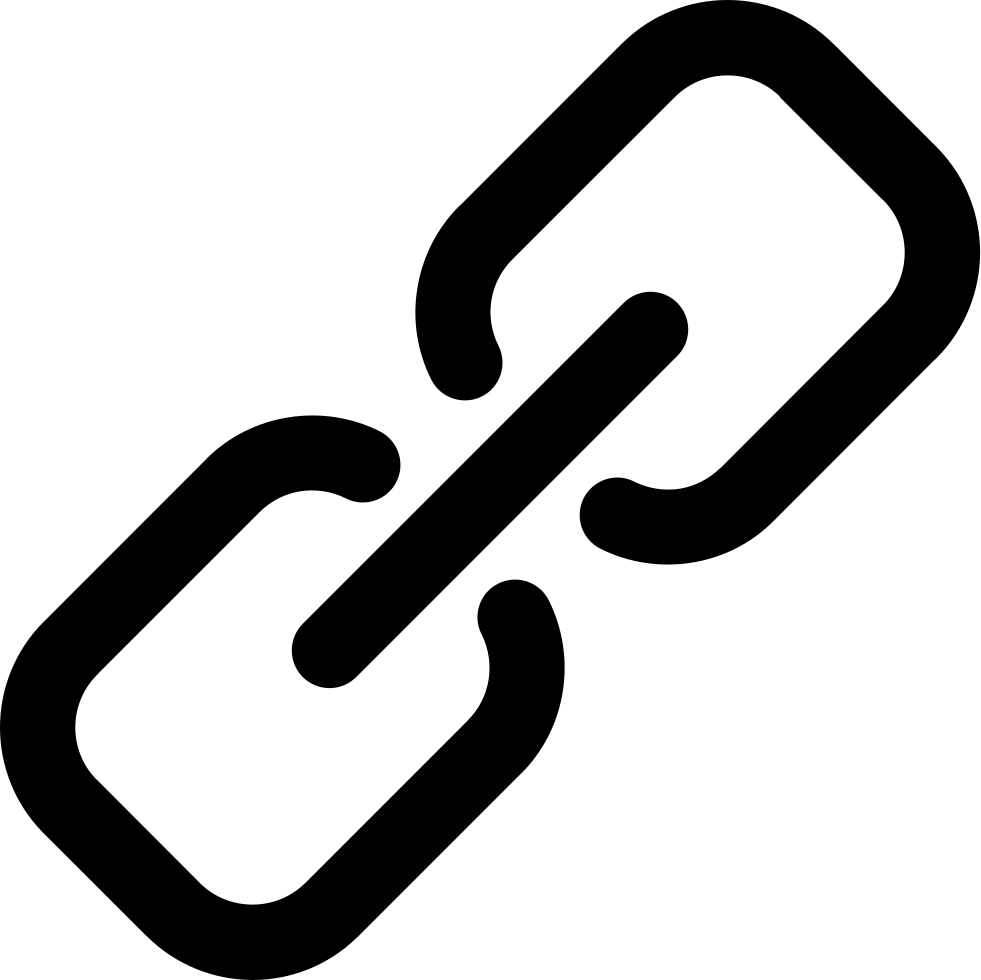
A print-ready Adobe Acrobat (.pdf ) file is preferred. We also accept:
Microsoft Office:
- Microsoft Word***
- Microsoft Publisher***
- Microsoft PowerPoint***
Adobe:
- Adobe InDesign up to CC* (Please package the files to include fonts and linked files) - Instructions Here
- Adobe Illustrator up to CC* (Please package the files to include fonts and linked files) - Instructions Here
- Adobe Photoshop up to CC* (Please include fonts and linked files)
Other Formats:
- .eps
- .jpeg
- .png
- .tiff
***These file types will incur a file conversion fee-based at our current hourly graphic design rate.
* These file types may incur a file conversion fee.
Note: We prefer that you send us a PRINT READY PDF file. For other file types, you may have to download a free utility such as PrimoPDF to convert your job to .pdf form. Please understand that we are not responsible for how you convert these unsupported file types. Please double check your final .pdf before submission. If your job comes out incorrectly because of problems stemming from a bad conversion, we will not be responsible.
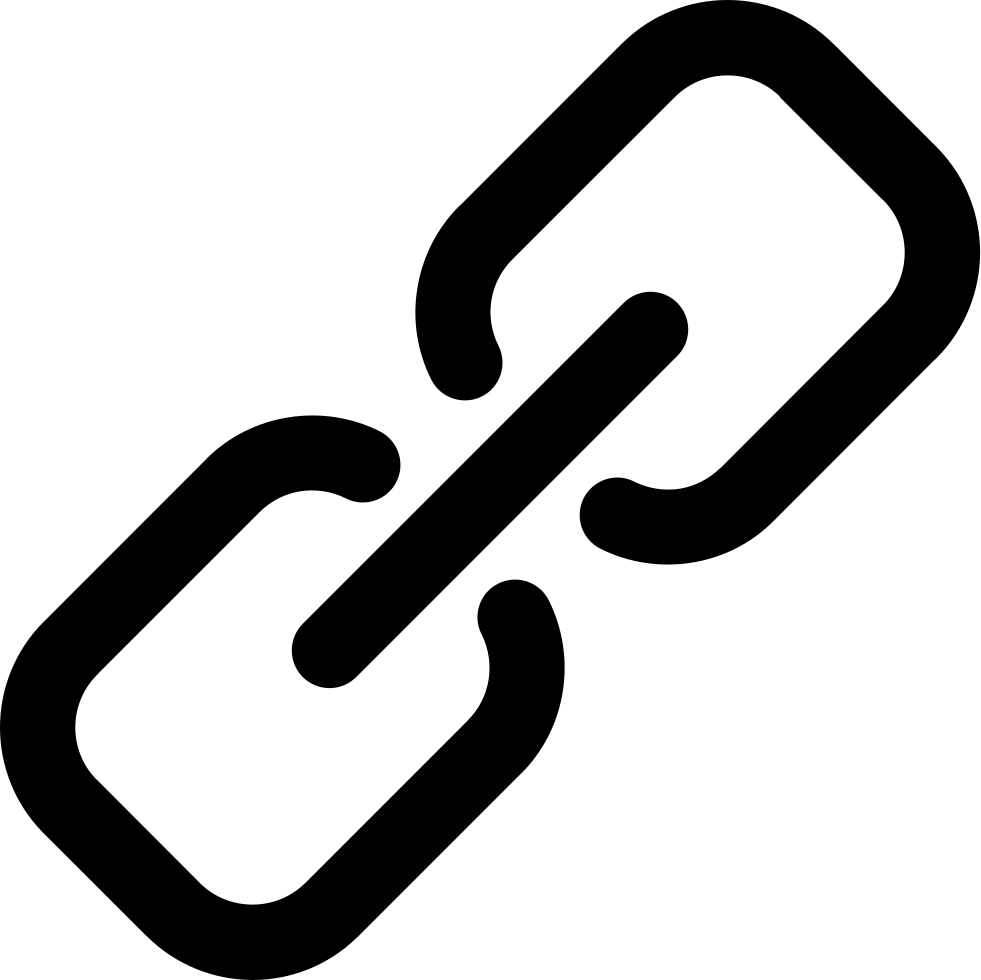
We will send you a PDF Proof if your artwork has been created or modified by us in any way.
If you need a physical hardcopy proof or a color calibrated proof for color matching, please let us as soon as possible. There may be an additional charge and longer turn around time for hard copy proofs.
Your order is kept on hold until we receive approval of the proof or changes to your design from you.
If you have checked your proof very carefully and you are ready to print. we require for you to “sign off” on the item to be printed. You can “sign off” by e-mailing your approval by stating that the most recent proof is ready to print, fax us the proof with your signature on it, or you can come see us and sign your final proof. Once you approve the proof, you are responsible for any mistakes, including but not limited to misspelled words, missing type, the position of a graphic, etc.
If you have sent us a print ready file and requested that no proof be provided on your project, we will run the artwork as-is with no file check. By selecting this option, you are entirely responsible for any issues the file(s) may have.
Proof Approvals are subject to all of Reno Print Store's Proof Disclaimers.